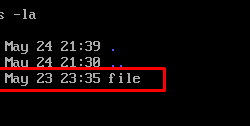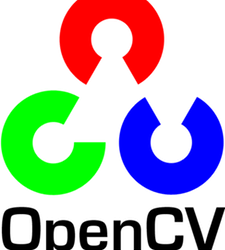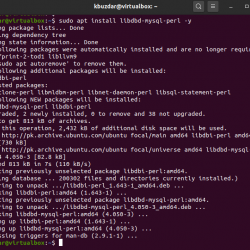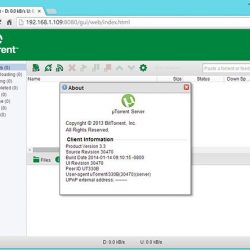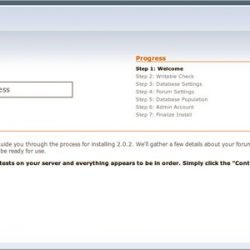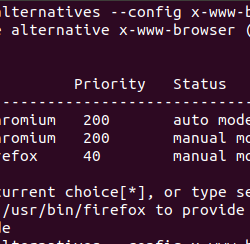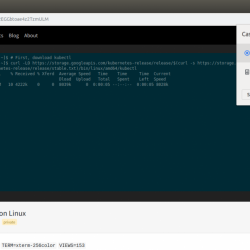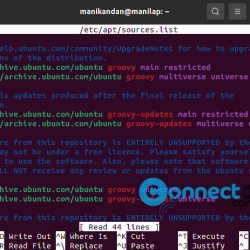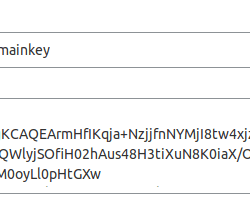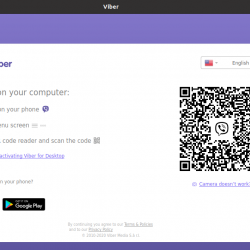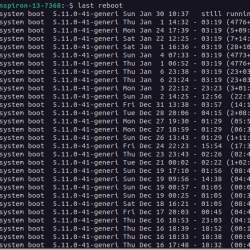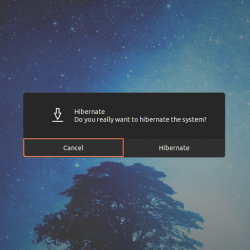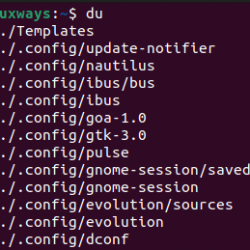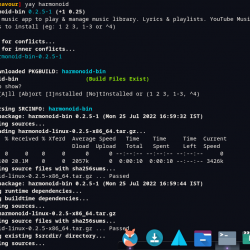什么是GPG?
GnuPG(或 Gnu Privacy Guard)是对早期加密标准 PGP(或 Pretty Good Privacy)的改编。 GPG 使用“公钥”和“私钥”的方法对消息或数据进行加密和签名。
在本文中,我们将讨论以下主题:
- 为什么需要 GPG?
- 公钥加密如何工作?
- 如何设置 GPG 密钥?
- 如何查找其他用户的公钥?
- 如何将我的公钥提供给其他人?
- 如何使用 GPG 加密和解密消息?
今天比以往任何时候,对隐私、保密和安全意识的认真需求都应该成为日常生活的主要重点之一。 在当今这个时代,这是一个不幸但必要的要求。 利用许多可用的 在线工具 采取明显的预防措施肯定可以最大限度地降低成为恶意软件或恶意行为者的目标的风险,但并不能完全消除被入侵的可能性。
为什么需要 GPG?
GPG 是确保两方安全通信的极好方法。 它允许在不安全的网络中轻松共享敏感信息。
异步密钥加密使用公钥和私钥来加密/解密消息。 这称为非对称加密。 它允许您在不安全的网络上公开发送或发布您的公钥。 希望向您发送安全消息的一方使用您的公钥使用该密钥对消息进行加密。 然后将消息发送给您,然后您在那里使用您的私钥对其进行解密。 然后,您可以使用发件人的公钥进行回复,这样您就可以安全地加密发送给他们的消息。 然后他们使用他们的私钥解密由您加密的消息。
先决条件
安装 GPG
Ubuntu/Debian
[email protected]:~$ apt-get install gnupgCentOS/红帽
[email protected]:~$ yum install gnupg验证安装
[email protected]:~$ gpg --version gpg (GnuPG) 2.2.12 libgcrypt 1.8.4 Copyright (C) 2018 Free Software Foundation, Inc. License GPLv3+: GNU GPL version 3 or later <https://gnu.org/licenses/gpl.html> This is free software: you are free to change and redistribute it. There is NO WARRANTY, to the extent permitted by law. Home: /home/david/.gnupg Supported algorithms: Pubkey: RSA, ELG, DSA, ECDH, ECDSA, EDDSA Cipher: IDEA, 3DES, CAST5, BLOWFISH, AES, AES192, AES256, TWOFISH, CAMELLIA128, CAMELLIA192, CAMELLIA256 Hash: SHA1, RIPEMD160, SHA256, SHA384, SHA512, SHA224 Compression: Uncompressed, ZIP, ZLIB, BZIP2如何设置 GPG 密钥?
生成密钥对,然后导出公钥。
首先,您必须生成一个密钥对。
[email protected]:~$ gpg --full-generate-key gpg (GnuPG) 2.2.12; Copyright (C) 2018 Free Software Foundation, Inc. This is free software: you are free to change and redistribute it. There is NO WARRANTY, to the extent permitted by law. Please select what kind of key you want: (1) RSA and RSA (default) (2) DSA and Elgamal (3) DSA (sign only) (4) RSA (sign only) Your selection? 1 RSA keys may be between 1024 and 4096 bits long. What keysize do you want? (3072) 4096 Requested keysize is 4096 bits Please specify how long the key should be valid. 0 = key does not expire <n> = key expires in n days <n>w = key expires in n weeks <n>m = key expires in n months <n>y = key expires in n years Key is valid for? (0) 0 Key does not expire at all Is this correct? (y/N) y GnuPG needs to construct a user ID to identify your key. Real name: David Singer Email address: [email protected] Comment: You selected this USER-ID: "David Singer <[email protected]>" Change (N)ame, (C)omment, (E)mail or (O)kay/(Q)uit? o
接下来,将出现一个弹出窗口,要求您输入密码。
警告:不要忘记您的密码! 如果忘记密码,您的新密钥将无法使用。 记下此密码并将其存储在安全位置。
接下来,GPG 会要求您在屏幕上移动鼠标以收集随机数据以在密钥创建过程中使用。
We need to generate a lot of random bytes. It is a good idea to perform some other action (type on the keyboard, move the mouse, utilize the disks) during the prime generation; this gives the random number generator a better chance to gain enough entropy. We need to generate a lot of random bytes. It is a good idea to perform some other action (type on the keyboard, move the mouse, utilize the disks) during the prime generation; this gives the random number generator a better chance to gain enough entropy. gpg: key B3219C4BE8F1E313 marked as ultimately trusted gpg: revocation certificate stored as '/home/david/.gnupg/openpgp-revocs.d/41C38C7648F1A89FC06395CFB3219C4BE8F1E313.rev' public and secret key created and signed. pub rsa4096 2019-12-17 [SC] 41C38C7648F1A89FC06395CFB3219C4BE8F1E313 uid David Singer <[email protected]> sub rsa4096 2019-12-17 [E] 导出您的密钥
要导出新密钥,请使用:
[email protected]:~$ gpg --output your.name.gpg --armor -- [email protected]当您导出您的密钥文件时,它将作为您共享的密钥的公共版本输出,并将被称为 yourname.gpg。 这是您将提供的文件,以允许其他人加密给您的消息。 这是公共 gpg 示例的链接 文件.
导出公钥后,您需要将您的密钥共享给公钥服务器。 其他人可以在此处找到并使用它来查找您的公钥。 有多个密钥服务器可用于此目的。 一些比较受欢迎的有:
- pgp.mit.edu
- 密钥服务器.ubuntu.com
- 密钥服务器.pgp.com
- pegeepee.com
- 冲浪网
- keys.openpgp.org
- keyring.debian.org
- keys.mailvelope.com
以下是如何将您的公钥导出到 pgp.mit.edu 密钥服务器的示例。
[email protected]:~$ gpg --send-keys --keyserver hkp://pgp.mit.edu E8F1E313 gpg: sending key B3219C4BE8F1E313 to hkp://pgp.mit.edu使用加密密钥
找到接收者的公钥
为了加密传出的消息,您将需要发送消息的人的公钥。 很多时候,个人或实体已经在一个或多个上述公钥服务器上建立了 GPG 密钥。 如果他们不这样做,您可以将他们指向本文以查看并为他们自己设置密钥对。
为了找到个人的公钥对,只需在上面提到的其中一个密钥服务器上快速搜索姓名、电子邮件地址或其他独特的定义因素,并应显示其结果公钥。 搜索密钥的一种简单方法是运行这样的命令。
[email protected] [~]# gpg --keyserver hkp://p80.pool.sks-keyservers.net:80 --search [email protected]
例如,如果我们去搜索 [email protected](gpg 测试机器人),使用下面的命令,我们可以看到最多的 最近的钥匙 机器人可用,我们可以使用该密钥发送测试电子邮件以验证我们的设置是否有效。
[email protected] [~]# gpg --keyserver hkp://p80.pool.sks-keyservers.net:80 --search [email protected] gpg: searching for "[email protected]" from hkp server p80.pool.sks-keyservers.net (1) Saeed Lootah (test) <[email protected]> Saeed Lootah (test1) <[email protected]> Adele (The friendly OpenPGP email robot) (test1) <ade[email protected]> 2048 bit RSA key BFEE478F, created: 2017-11-18 (2) Adele (Test) <[email protected]> 2048 bit RSA key ED161999, created: 2014-08-13, expires: 2018-08-13 (expired) (3) adele-en <[email protected]> 2048 bit RSA key 4D486CC8, created: 2013-07-08, expires: 2017-07-08 (expired) (4) Adele (Der freundliche E-Mail-Roboter) <[email protected]> Adele (The friendly OpenPGP email robot) <[email protected]> 1024 bit DSA key 92AB3FF7, created: 2002-03-06 Keys 1-4 of 4 for "[email protected]". Enter number(s), N)ext, or Q)uit > 1 gpg: requesting key BFEE478F from hkp server p80.pool.sks-keyservers.net gpg: key BFEE478F: public key "Adele (The friendly OpenPGP email robot) (test1) <[email protected]>" imported gpg: no ultimately trusted keys found gpg: Total number processed: 1 gpg: imported: 1 (RSA: 1) [email protected] [~]#
如果某人将其发布到一个不太知名的密钥服务器,而该服务器可能不会与其他密钥服务器共享该信息,那么您在尝试定位某人的公钥时可能会遇到问题。
找到您的公钥
就像您检索要向其发送消息的人的密钥一样,他们也需要这样做。 您可以在网站上、电子邮件底部(在您的签名中)或其他位置发布您的公钥,以帮助其他人收集此信息。
关键信任级别
与其他人共享您的密钥时,请务必注意,发送方和接收方都应为您提供给彼此的密钥建立一定程度的信任。 这是必须解决的安全步骤。 确保在验证密钥时使用权威且可靠的可信通信方法。 关键信任有两个重要因素。 签名和所有者信任的有效性。 这是两个不同的方面,不应混淆。
- 签名的有效性证明签名是否有效。
- Ownertrust 是指您分配给某个密钥的信任级别。
由于 GnuPG 使用 OpenPGP Web of Trust 模型,密钥的信任级别允许密钥验证其他密钥。 为了创建、修改或更新密钥,您可以使用以下命令。
[email protected] [~]# gpg --edit-key adele gpg (GnuPG) 2.0.22; Copyright (C) 2013 Free Software Foundation, Inc. This is free software: you are free to change and redistribute it. There is NO WARRANTY, to the extent permitted by law. gpg: checking the trustdb gpg: 3 marginal(s) needed, 1 complete(s) needed, PGP trust model gpg: depth: 0 valid: 1 signed: 0 trust: 0-, 0q, 0n, 0m, 0f, 1u pub 2048R/BFEE478F created: 2017-11-18 expires: never usage: SCE trust: ultimate validity: ultimate [ultimate] (1). Adele (The friendly OpenPGP email robot) (test1) <[email protected]> [ultimate] (2) Saeed Lootah (test) <[email protected]> [ultimate] (3) Saeed Lootah (test1) <[email protected]> gpg> trust pub 2048R/BFEE478F created: 2017-11-18 expires: never usage: SCE trust: ultimate validity: ultimate [ultimate] (1). Adele (The friendly OpenPGP email robot) (test1) <[email protected]> [ultimate] (2) Saeed Lootah (test) <[email protected]> [ultimate] (3) Saeed Lootah (test1) <[email protected]> Please decide how far you trust this user to correctly verify other users' keys (by looking at passports, checking fingerprints from different sources, etc.) 1 = I don't know or won't say 2 = I do NOT trust 3 = I trust marginally 4 = I trust fully 5 = I trust ultimately m = back to the main menu Your decision? 4 pub 2048R/BFEE478F created: 2017-11-18 expires: never usage: SCE trust: full validity: ultimate [ultimate] (1). Adele (The friendly OpenPGP email robot) (test1) <[email protected]> [ultimate] (2) Saeed Lootah (test) <[email protected]> [ultimate] (3) Saeed Lootah (test1) <[email protected]> Please note that the shown key validity is not necessarily correct unless you restart the program. gpg> quit [email protected] [~]# [email protected] [~]# gpg-connect-agent /bye [email protected] [~]# 正如您在初始行的末尾所看到的:
信任:0-、0q、0n、0m、0f、1u
0 后面的这些字母表示信任级别,如下所述。 数字 0 表示没有分配信任级别。 “1u”表示信任级别是最终的。
之后,我们使用“gpg-connect-agent /再见”。
GPG 将在再次需要时重新启动。
- 未知/没有分配所有者信任: “-” 这是所有导入密钥的默认状态。 除了密钥本身的信息之外,没有关于密钥所有者的任何信息。 您的公钥环上所有未经验证的密钥都具有此初始信任级别。
- 信任计算失败:“e”。 这通常表示信任过程失败可能是由于密钥过期。
- 没有任何: “q” 这通常表示信任级别仍然是“未知”,或者没有足够的信息来做出决定。 从某种意义上说,此设置会有所不同,您实际上已将信任级别修改为“无”,或者密钥所有者已被识别为对其他密钥进行了不当签名。
- 没有任何: “n” 永远不要相信这个密钥。 如果发现签名或密钥具有欺诈性或无效,则使用此方法。
- 边缘: “m” 将密钥设置为边际信任将修改密钥以显示为有效,这表明导入的密钥已被您信任网络中的至少三个其他人信任。 例如,如果您将 Bob、Sue 和 Ann 的密钥设置为“边缘”,并且他们都信任导入的密钥,则应将其设置为边缘。
- 满的: “f” 此设置用于您信任的密钥来签署其他密钥。 基本上,如果 Sue 的密钥是由您的朋友 Bob 签名的,您将其密钥 ownertrust 设置为 Full,则 Sue 的密钥也将被信任。 您应该仅在验证并签署某人的密钥后才使用 Full ownertrust。
- 最终的: “u” 这个 ownertrust 设置应该只用于你的个人密钥。 最终,您的密钥是您可以明确信任的唯一密钥!
注意:导入新密钥时,命令行中将显示小写字母(e、q、mf 和 u)作为响应。
验证外部密钥
验证外部 PGP 密钥的正确方法涉及在您和密钥所有者之间建立持续的“信任链”。 在您个人不认识密钥所有者的某些情况下,这种验证充其量是很困难的。
获得要添加的密钥的 ID 后,您可以通过上述密钥服务器接口之一确认密钥的详细信息。 您应该会看到诸如电子邮件地址、照片和其他信息,这些信息是由签署密钥的人记录的。
[email protected] [~]# gpg --sign-key [email protected]
如果您尝试向其发送加密消息的人在网站或文件中具有可用的开放公钥文件(例如 user.asc 或 user.key),我们可以在 gpg 中使用“–import”标志将该密钥添加到我们的密钥环中。
gpg --import < user.asc验证密钥是否属于声称拥有所有权的人的最简单方法是通过电话呼叫他们或与密钥所有者进行音频/视频聊天。 要验证它们:
- 在 GPG 钥匙串中打开您的联系人的公钥并双击它。
- 让您的联系人也这样做,然后打开他们的 GPG 钥匙串并双击它。
- 让他们给你读指纹
- 验证指纹是否相同
- 将信任级别提升到您感到满意的程度。
[email protected] [~]# gpg --finger BFEE478F pub 2048R/BFEE478F 2017-11-18 Key fingerprint = C5D2 8434 D779 D2DE 7255 029F B3DB 8177 BFEE 478F uid Adele (The friendly OpenPGP email robot) (test1) <[email protected]> uid Saeed Lootah (test) <[email protected]> uid Saeed Lootah (test1) <[email protected]> [email protected] [~]# 另一种收集外部公钥信息的方法,我们可以使用手指标志来收集更多信息。
正如我们在上面的交互中看到的,我们可以确认 阿黛尔[email protected] 电子邮件地址具有相关的 BFEE478F 签名。 这意味着我们可以进一步验证签名者的信息。
[email protected] [~]# gpg --edit BFEE478F gpg (GnuPG) 2.0.22; Copyright (C) 2013 Free Software Foundation, Inc. This is free software: you are free to change and redistribute it. There is NO WARRANTY, to the extent permitted by law. pub 2048R/BFEE478F created: 2017-11-18 expires: never usage: SCE trust: unknown validity: unknown [ unknown] (1). Adele (The friendly OpenPGP email robot) (test1) <[email protected]> [ unknown] (2) Saeed Lootah (test) <[email protected]> [ unknown] (3) Saeed Lootah (test1) <[email protected]> gpg> lsign Really sign all user IDs? (y/N) y gpg> save Key not changed so no update needed. [email protected] [~]# GnuPG 的信任数据库信息
每当更新信任数据库时,都会打印以下数据类型。 例如,从密钥服务器接收新的或更新的信息后。
gpg: depth: 0 valid: 1 signed: 16 trust: 0-, 0q, 0n, 0m, 0f, 1u gpg: depth: 1 valid: 16 signed: 115 trust: 1-, 1q, 1n, 1m, 12f, 0u gpg: depth: 2 valid: 105 signed: 189 trust: 81-, 11q, 0n, 4m, 9f, 0u gpg: depth: 3 valid: 29 signed: 120 trust: 19-, 9q, 0n, 0m, 1f, 0u 1上面表示的这个输出表明您在 GPG TrustDB 中维护的信任网络。 在 0 级“gpg:深度:0“,你会找到你的(最终信任的)密钥。在这个级别上不应该有任何其他类型的密钥。
只要未在配置文件中修改默认的最大深度路径,在更深的深度受信任的密钥将生成 0-5 级。 OpenPGP 信任模型将深度 5 表示为标准。
就这样吧! 在我们关于 GPG 的下一篇文章中,我们将讨论发送加密电子邮件的最佳方式。
想了解更多关于 GPG 或加密的信息?
对如何在服务器上实施这项技术或在日常工作流程中更多地利用它有进一步的想法吗?
给我们打电话 800.580.4985,或打开一个 聊天 或与我们联系,与我们知识渊博的解决方案或经验丰富的托管顾问之一交谈,以了解您今天如何利用这些技术!